Add logo in salesforce App
The file size of a custom app logo must be smaller than 20 KB. (For comparison, the salesforce.com logo is about 3 KB). To upload an image file, add a new document to the Documents tab. Image dimensions should be a maximum of 300 pixels wide by 55 pixels high for best results. Larger images will be resized and may appear distorted.Steps to Set logo in app
Step 1 - Click on + Select DocumentStep 2 - In Recent document Click New Button
Step 3 - fill all necessary detail. must check on Externally Available Image.
Step 4 - Save & then select your app and edit
Step 5 - Insert an image
Step 6 - the app logo is available and select and Save
Step 7 - at the place of salesforce logo - select app logo is set.
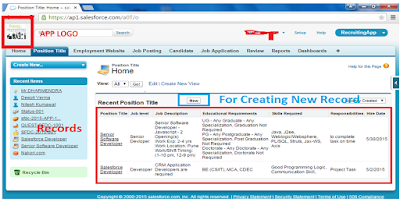
No comments:
Post a Comment