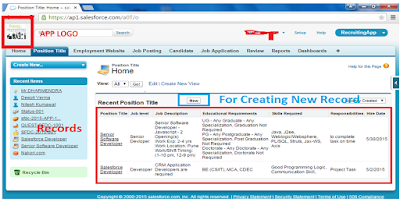Salesforce Objects
Objects are database
tables that allows us to
store data specific to organization in salesforce.
There are two type of objects in salesforce. They are.
1. Standard Objects : The
objects provided by salesforce.com is called standard objects. examples of
standard objects are accounts, contacts, opportunities, Leads, products,
campaigns,cases, users, contracts,Report and dashboards etc…
Standard objects in
Salesforce
Salesforce has a set of
standard objects. A very highlevel overview of these objects is included below.
|
Object
|
Description
|
|
1. Account
|
Individuals or companies involved in business
relationship. These could be customers, partners or competitors.
|
|
2. Contact
|
Individuals within an account
|
|
3.
Opportunity
|
Potential
revenue generating activity or event
|
|
4.
Case
|
Description
of the problem that a customer may have raised
|
|
5. Solution
|
Description of an issue and its resolution.
Solution knowledge base refers to collection of all solutions in an
organization.
|
|
6. Forecast
|
Estimated quarterly
revenue of an organization
|
|
7. Document
|
These are stored in folders. Folders determine
access to the documents.
|
|
8.
Report
|
Analysis
of data stored in standard or custom objects
|
|
9.
Dashboart
|
Groups
of charts or graphical data generated from reports
|
|
10. Activity
|
These include tasks and calendar events
|
|
11. Product
|
Items that are sold to the customer
|
|
12. Campaign
|
Marketing projects
|
|
13.
Lead
|
Companies
that may be interested in the product.
|
2. Custom Object: The
objects created by us are called custom objects. Custom objects store information that is unique and
important to your organization. Custom objects are the heart of any
application. Custom objects provide a structure for sharing data.
Custom objects have properties such as
Creating Salesforce Custom Object
To create custom object go to Setup -> Build-> Create
-> Objects ->Click on new custom object button and enter label
name, plural label and object name.
And also enter Record Name according to the data type.
There are two data types
available to create record name,
those are
1. TEXT
2. Auto Number.
And also we have following optional
features while creating object.
Allow reports: If we check this check box then only
these objects are available to create reports.
Allow Activities: If we check this chis check box then we
are able to create activities on this object.
Track Field History: If we check this check box then only we
are to track fields. We
can track up to 20 fields for single object.
And also we following deployment
Status
In development: If we check this check box, this object
is still in development mode. This object is not available for deployments.
Deployed: After selecting this check box then only
it will be available for deployment.
The following options are available only when creating custom
object first time.
Add notes and attachments related list
Launch new custom tab wizard after saving this
custom object
After completing all the details click on save.
If we does not select “Launch new custom tab wizard” from object
creation page, the object will save with out tab appearance. In this case we
have to create tab for this object. If we select this check box the object will
save and tab will be created and appeared.
Object limit